Next.js 在两个页面中保存组件状态
效果预览
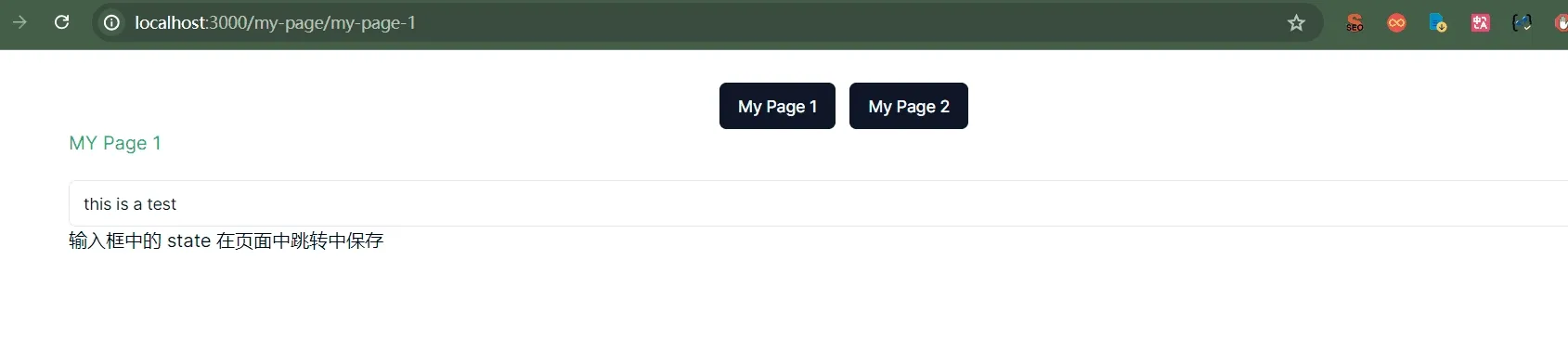
页面跳转了, 但 input 中的 state 在页面中被保存
Next.js App router目录结构
Directorymy-page/
Directorymy-page-1/
- page.tsx
Directorymy-page-2/
- page.tsx
- layout.tsx 在此文件中创建上下文
- page.tsx
在 Layout.tsx 中创建上下文
"use client"import { useState } from "react"import { createContext } from "react";import { MyLinkButton } from "@/components/ui/my-link-button"
export const MyPageContext = createContext({ inputValue: "this is a test", setInputValue: () => { }});
export default function DashboardLayout({ children,}: { children: React.ReactNode}) { const [inputValue, setInputValue] = useState("this is a test")
return <section> <div className="container mt-7 flex gap-3 justify-center"> <MyLinkButton href="/my-page/my-page-1"> My Page 1 </MyLinkButton> <MyLinkButton href="/my-page/my-page-2"> My Page 2 </MyLinkButton> </div> <MyPageContext.Provider value={{ inputValue, setInputValue }}> {children} </MyPageContext.Provider> </section>}在 my-page-1/page.tsx 中使用上下文保存的 state
"use client"
import { useContext } from "react";import { MyPageContext } from '../layout';import { Input } from "@/components/ui/input";
export default function Page() { const { inputValue, setInputValue } = useContext(MyPageContext);
const handleChange = (event:any) => { setInputValue(event.target.value); };
return <div className="container"> <p className="mb-5 text-green-500">MY Page 1</p> <Input type="text" value={inputValue} onChange={handleChange} ></Input>
输入框中的 state 在页面中跳转中保存 </div>}在 my-page-2/page.tsx 中使用上下文保存的 state
"use client"
import { useContext } from "react";import { MyPageContext } from '../layout';import { Input } from "@/components/ui/input";
export default function Page() { const { inputValue, setInputValue } = useContext(MyPageContext);
const handleChange = (event:any) => { setInputValue(event.target.value); };
return <div className="container"> <p className="mb-5 text-red-500">MY Page 2</p> <Input type="text" value={inputValue} onChange={handleChange} ></Input>
输入框中的 state 在页面中跳转中保存 </div>}